Original Replacement Remote Control for BPL Smart LED TV, Android 4K UHD Television with Netflix, Prime Video, YouTube, Google Play Keys Remote No. 1167 – with Voice Function (BPL Non Voice)






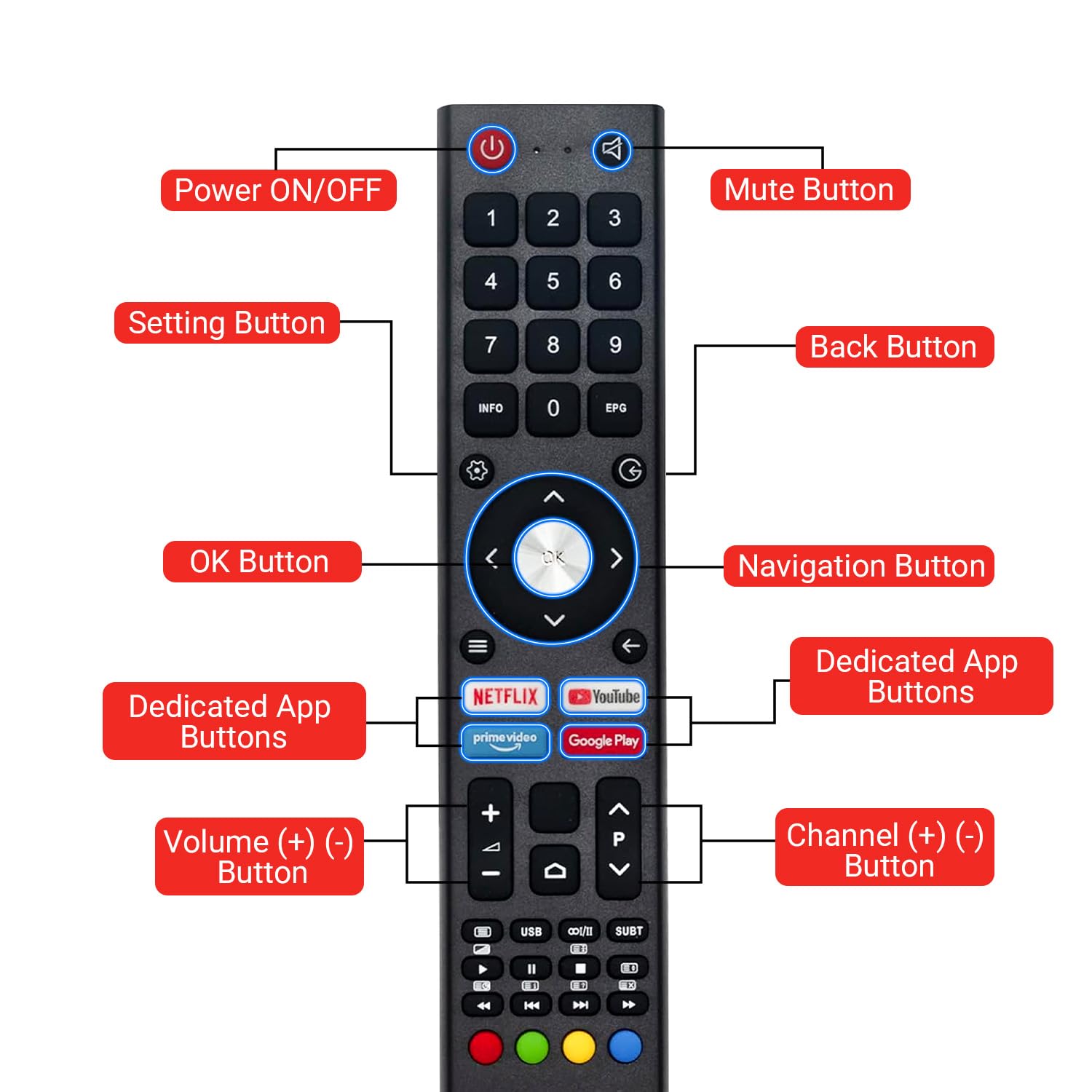



Price: ₹400 - ₹299.00
(as of Oct 11, 2025 18:57:15 UTC – Details)
From the brand




Laxmi Remote (India) Private Limited, widely known as LRIPL has established its brand name in the avenue of OEM & ODM by its association as partners in business & as a reliable EMS co-ventures. The company is engaged in manufacturing Remote Control, Set Top Box, Adapters, Mobile Chargers, Door Bells, Audio-Video Cables and LED Boards etc.
Mobile Charger
Wi-Fi Enabled HD Set-Top Box


OTT+ DD Free Dish BOX
Upgrade your home entertainment system with the OTT + DD Free Dish Box—your all-in-one solution for satellite and OTT Apps.
Smart TV Remote
Universal Remote Control
DTH/STB Remote
Power Adapter/ Power Supply
Cables


Trusted CCTV Power Supply
Power your surveillance system with confidence using this high-quality 12V CCTV Power Supply Adapter.
VOICE CONTROL: Advanced voice command functionality for seamless navigation and content search on your BPL Smart TV.
COMPATIBILITY: This BPL tv Remote is specifically designed for BPL Android Smart LED TVs, including 4K UHD and HD models, bpl tv 32 + inch smart tv, bpl smart 43, bpl 32 inch smart tv android remote, bpl smart tv remote original.
DEDICATED KEYS: Quick access buttons for Netflix, Prime Video, YouTube, and Google Play for instant streaming.
SMART FEATURES: Android TV interface support with intuitive controls for enhanced user experience.Quick Response Performance: This is the latest infrared/voice function remote control for BPL LED TVs, BPL Smart TVs, and BPL LCD TVs. It delivers fast and accurate response within just 0.5 seconds, ensuring a smooth TV control experience. With a strong infrared signal range of up to 10 meters (32 feet), you can enjoy seamless operation from anywhere in the room. Simply insert the batteries and it is ready to use, no setup required.
Note:- For us Voice Function in the remote, Go to Settings > Device Preferences > Google Assistant to manage voice input. Make sure the TV is connected to Wi-Fi, otherwise voice search won’t work.


